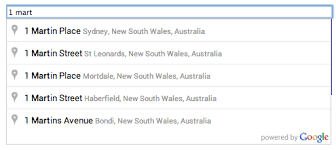In the era of rapid technological advancements, businesses are continually seeking ways to enhance user experience, streamline operations, and reduce errors. One such innovation is the integration of Google Maps Autocomplete for addresses into various applications. Leveraging Google’s robust address autocomplete API, businesses can significantly improve their address entry processes, ensuring accuracy and efficiency. This blog explores the importance of incorporating Google Maps Autocomplete for addresses, the benefits it brings, and how to implement it effectively in your systems.
The Importance of Address Autocomplete
Addresses are a fundamental part of many business operations, from e-commerce shipping details to location-based services and beyond. However, manual entry of addresses can often lead to errors, incomplete data, and a poor user experience. This is where address verification software and autocomplete functionality come into play.
Enhancing User Experience
One of the primary benefits of incorporating an address autocomplete API is the enhancement of user experience. When users are required to enter their addresses manually, they might face issues such as misspellings, incorrect formatting, or incomplete entries. This can lead to frustration, especially if the system rejects their input due to validation errors. By providing suggestions as users type, Google Maps Autocomplete helps mitigate these issues, making the process smoother and more intuitive.
Reducing Errors
Manual address entry is prone to errors, which can have significant downstream impacts, particularly for businesses that rely on accurate address information for shipping and service delivery. Incorrect addresses can lead to lost packages, delayed deliveries, and increased operational costs. By integrating address verification software with autocomplete functionality, businesses can reduce the likelihood of these errors, ensuring that the addresses entered are accurate and complete.
Streamlining Operations
For businesses handling large volumes of address data, the time saved by using an address autocomplete API can be substantial. Autocomplete functionality accelerates the data entry process, allowing users to complete forms more quickly. This efficiency can translate into faster order processing, improved customer satisfaction, and reduced labor costs associated with manual data correction.
How Google Maps Autocomplete Works
Google Maps Autocomplete is a part of the Places API, which provides detailed information about different places, including names, addresses, and other attributes. When a user begins typing an address, the autocomplete API suggests possible matches based on the input. These suggestions are powered by Google’s extensive database of addresses and places, ensuring high accuracy and reliability.
Key Features
– Real-time Suggestions: As users type, the API provides real-time suggestions for addresses, making it easy for users to select the correct one.
– Place Details: Once an address is selected, the API can provide detailed information about the place, including latitude, longitude, and place ID.
– Geocoding: The API can convert addresses into geographic coordinates, which can be useful for mapping and location-based services.
– International Support: Google Maps Autocomplete supports addresses from around the world, making it ideal for businesses with a global presence.
Implementing Google Maps Autocomplete
Incorporating Google Maps Autocomplete into your application involves a few key steps. Here’s a simplified guide to help you get started.
Step 1: Obtain an API Key
First, you need to sign up for the Google Cloud Platform and obtain an API key for the Places API. This key is required to authenticate your requests to the API.
1. Go to the [Google Cloud Platform Console](https://console.cloud.google.com/).
2. Create a new project or select an existing one.
3. Navigate to the “API & Services” section and enable the Places API.
4. Generate an API key and restrict its usage to enhance security.
Step 2: Add the Autocomplete Script
Next, include the Google Maps JavaScript API script in your application. This script enables the autocomplete functionality.
| <!DOCTYPE html><html><head> <title>Address Autocomplete</title> <script src=”https://maps.googleapis.com/maps/api/js?key=YOUR_API_KEY&libraries=places”></script> <script> function initAutocomplete() { var input = document.getElementById(‘autocomplete’); var autocomplete = new google.maps.places.Autocomplete(input); } </script></head><body onload=”initAutocomplete()”> <input id=”autocomplete” type=”text” placeholder=”Enter your address”></body></html> |
Replace `YOUR_API_KEY` with the API key you obtained in the first step.
Step 3: Customize the Autocomplete Options
Google Maps Autocomplete provides various customization options to tailor the suggestions to your needs. For example, you can restrict the suggestions to a specific country or type of place.
| javascriptvar autocomplete = new google.maps.places.Autocomplete(input, { types: [‘geocode’], componentRestrictions: { country: ‘us’ }}); |
Step 4: Handle the Address Selection
Finally, handle the event when an address is selected from the suggestions. This allows you to extract detailed information about the address and use it in your application.
| javascriptautocomplete.addListener(‘place_changed’, function() { var place = autocomplete.getPlace(); var address = place.formatted_address; var latitude = place.geometry.location.lat(); var longitude = place.geometry.location.lng(); console.log(‘Address:’, address); console.log(‘Latitude:’, latitude); console.log(‘Longitude:’, longitude);}); |
Benefits of Address Verification Software
While Google Maps Autocomplete provides a powerful tool for improving address entry, combining it with address verification software can further enhance its benefits. Address verification software ensures that addresses are valid, complete, and standardized according to postal regulations. Here’s how it complements the autocomplete functionality:
Ensuring Address Validity
Address verification software cross-references entered addresses with official postal databases to ensure their validity. This step is crucial for businesses that rely on precise address data, such as e-commerce and logistics companies. By verifying addresses at the point of entry, businesses can avoid issues related to invalid or non-existent addresses.
Standardizing Address Format
Addresses can be entered in various formats, leading to inconsistencies in data. Address verification software standardizes addresses according to postal regulations, ensuring uniformity across the database. This standardization simplifies downstream processes like shipping and reporting.
Enhancing Data Quality
High-quality data is essential for analytics, customer relationship management, and operational efficiency. Address verification software improves data quality by eliminating errors, duplicates, and incomplete entries. This results in a more accurate and reliable address database.
Reducing Costs
Incorrect addresses can lead to costly issues such as returned shipments, additional customer support, and lost revenue. By combining address autocomplete with verification software, businesses can reduce these costs, enhancing overall operational efficiency.
Conclusion
Incorporating Google Maps Autocomplete for addresses, complemented by robust address verification software, is a strategic move for businesses aiming to enhance user experience, reduce errors, and streamline operations. The real-time suggestions provided by the autocomplete API simplify the address entry process, making it more intuitive and error-free. Meanwhile, address verification software ensures that the entered addresses are valid, complete, and standardized, further improving data quality and operational efficiency.
By leveraging these technologies, businesses can not only improve their internal processes but also offer a superior experience to their customers. Whether you are running an e-commerce store, a logistics company, or any business that relies on accurate address data, integrating Google Maps Autocomplete and address verification software can provide significant benefits. Embrace these innovations to stay ahead in the competitive landscape and deliver exceptional service to your customers.